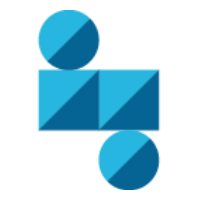 RapidConnect Lighting & Sensor Development Kit
RapidConnect Lighting & Sensor Development Kit
Overview
Many lighting and building automation vendors have recognized that wireless control systems can add significant value to their products. However, it can be difficult to get to market quickly with a robust and reliable solution that meets the requirements of the leading Zigbee-based platforms such as Current by GE's Daintree ControlScope system.
To that end, MMB has created the RapidConnect Lighting & Sensor firmware to run on our world-class RapidConnect hardware, providing out-of-the-box compatibility with Daintree ControlScope and other systems based on the Zigbee HA 1.2 (and soon Zigbee 3.0) specifications.
The RapidConnect Lighting & Sensor Development Kit includes firmware and hardware tools to enable rapid development of the following Zigbee-compliant devices:
- Dimmable Light
- Occupancy Sensor
- Light Sensor
- Multi-endpoint devices (i.e. combinations of the three devices above)
Save Time and Effort
With RapidConnect Lighting & Sensor, you will be able to complete a wireless lighting demonstration right from Day 1! Your team will no longer need to study thousands of pages of Zigbee and platform specification documents.
Benefit From our Experience
MMB has already helped some of the world's leading electronics vendors deploy Zigbee-compatible products to residential, commercial and industrial environments. We make it our mission to support all aspects of the product development process and get products to market.
Benefit From our Relationships
MMB has been a respected member of the Zigbee Alliance since 2008. We have made major contributions to the specifications and we have forged relationships with all of the leading home and building automation platform vendors. In fact, some of those platform vendors have made MMB their designated development partner and test house!
How to use this site
This site is intended to be a one-stop shop for all resources that will be necessary to get a lighting or sensor product to market. It includes the following pages:
- How to Get to Market. This page provides an overview of the entire product IoT product development process. It is useful for Product Managers or Engineers looking for a "crash course" on the milestones that will need to be completed.
- What's in the Kit? This page provides descriptions of the key components in the RapidConnect Lighting & Sensor Development Kit. It is useful for Product Managers that would like to understand the tools that their team will need to start the development process.
- Getting Started - Day 1 Demo Setup. This page is a step-by-step guide for completing initial demonstrations within the first day of receiving the RapidConnect Lighting & Sensor Development Kit. It is useful for Product Managers or Engineers that have received the kit.
- Hardware Integration. This page and its subpages explain the components that are built in to the RapidConnect Lighting & Sensor Evaluation Board and the process for integrating the RapidConnect Module into your own board design to leverage these features in your own product.
- Zigbee Features. This page shows the clusters and other Zigbee-related features that are supported by the RapidConnect Lighting & Sensor firmware. It is useful for discussions with home or building automation platform vendors that are interested in connecting to your product.
- Downloads and Firmware Documentation. To download the firmware image (in MBL format) and review the Release Notes.
Where To Buy the Kit or Ask Questions
Contact info@mmbnetworks.com
Legal Notices
Copyright © 2020 MMB Networks, Inc. All rights reserved.
Confidential materials prepared and delivered by MMB Networks for receipt and review only by any partner subject to a valid and enforceable MMB Networks confidentiality agreement. Any receipt, review, or misuse of any of the content exchanged hereunder by any party not a party to this confidential exchange shall be subject to any and all rights available under the law. All rights, title and interest to the materials shall remain with MMB Networks.
Any suggestions provided to MMB Networks with respect to MMB Networks' products or services shall be collectively deemed “Feedback.” You, on behalf of yourself, or if you are providing Feedback on behalf of your employer or another entity, represent and warrant that you have full legal authority to bind such entity to these terms, agree to grant and hereby grant to MMB Networks a nonexclusive, perpetual, irrevocable, royalty free, worldwide license to use and otherwise exploit such Feedback within any MMB Networks products and services.