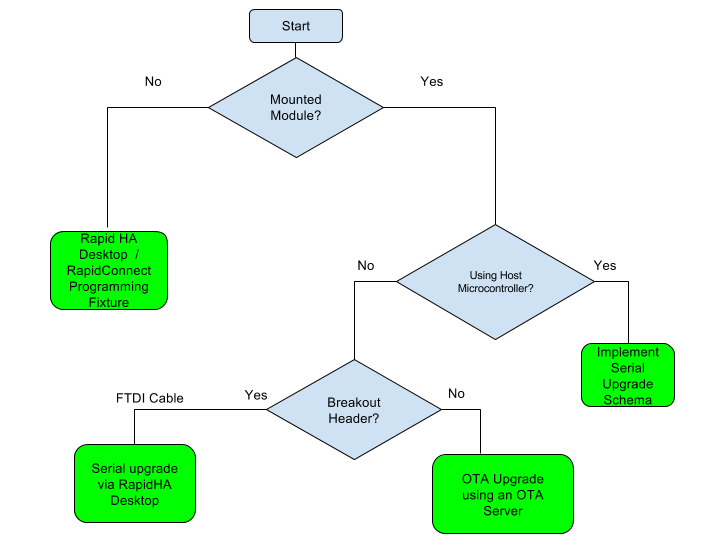Firmware Upgrades
This document gives the user an overview of possible firmware upgrade paths. These options only apply to cases where the user is attempting to load a new MBL or OTA file on their MMB hardware. These options do not apply for users who have written their own firmware or are trying to load NodeTest on their hardware.
Deciding best upgrade path:
If the modules have already been mounted on your board, then a serial firmware upgrade will be necessary.
There are three different options for updating the firmware on a module that has already been mounted on another board:
- Using the Host Micro-controller to complete a serial firmware upgrade over UART
- There must be an interface to allow the image to be loaded on the Host.
- The image must be stored somewhere, either directly in the Host’s flash or on Serial Flash. This will depend on the customer implementing a serial upgrade schema on the Host to send the image piece by piece to the Zigbee Module.
- Implement a serial upgrade schema on the Host Micro-controller. Please go to the following section to view support material on implementing a serial upgrade schema.
- Note: MMB may also want to revise the serial upgrade protocol in the future to simplify it, so the customer’s serial upgrade processor may need to be updated.
- Completing an OTA Upgrade from an OTA server (such as RapidConnect Desktop - see instructions here). This is a slower option because you will be required to join each unit to a Zigbee network.
- If the MMB off-the-shelf firmware is being used, then the module must be configured with an OTA client (this is already built in to the MMB custom firmware builds like RapidConnect Lighting & Sensor).
Breakout UART with FTDI Cable.
See the Hardware Design Best Practices for this and other recommendations here.
In this option the RapidConnect Desktop application can be used to do the upgrade.
- Using the Host Micro-controller to complete a serial firmware upgrade over UART
If the modules have not yet been mounted on a board, then the RapidConnect Programming Fixture and RapidConnect Desktop can be used to upgrade the firmware on each module.
See the Firmware Upload instructions for RapidConnect Desktop to learn more.
For instructions using our legacy RapidHA Desktop application, see the User Guide here.
Related content
Legal Notices
Copyright © 2020 MMB Networks, Inc. All rights reserved.
Confidential materials prepared and delivered by MMB Networks for receipt and review only by any partner subject to a valid and enforceable MMB Networks confidentiality agreement. Any receipt, review, or misuse of any of the content exchanged hereunder by any party not a party to this confidential exchange shall be subject to any and all rights available under the law. All rights, title and interest to the materials shall remain with MMB Networks.
Any suggestions provided to MMB Networks with respect to MMB Networks' products or services shall be collectively deemed “Feedback.” You, on behalf of yourself, or if you are providing Feedback on behalf of your employer or another entity, represent and warrant that you have full legal authority to bind such entity to these terms, agree to grant and hereby grant to MMB Networks a nonexclusive, perpetual, irrevocable, royalty free, worldwide license to use and otherwise exploit such Feedback within any MMB Networks products and services.